Edit your Pages
[vc_row][vc_column][vc_column_text]
[/vc_column_text][/vc_column][/vc_row][vc_row el_class=”padding-top-lg-100 padding-bottom-lg-100 padding-top-xs-50 padding-bottom-xs-50″][vc_column width=”2/3″][vc_custom_heading text=”Customized your theme” font_container=”tag:h2|font_size:32|text_align:left|color:%23222222″ use_theme_fonts=”yes” css=”.vc_custom_1589448290017{padding-bottom: 10px !important;}”][vc_separator][vc_column_text]
The Theme customisation can vary according to each theme but in general terms you can change your logo, colours and typography.
Let’s start branding your website
In the left toolbar go to Appearance > Customize
The first thing we will change is the logo. Click on Header and change logo.
Always after you change something remember to Click on Publish
[/vc_column_text][vc_column_text]
Then you can customize the footer
[/vc_column_text][vc_column_text]
Change the typography
[/vc_column_text][vc_column_text]
Change the colours
[/vc_column_text][/vc_column][vc_column width=”1/3″ css=”.vc_custom_1588859564847{margin-left: 20px !important;padding-top: 50px !important;padding-right: 40px !important;padding-bottom: 50px !important;padding-left: 40px !important;background-color: #ededed !important;}”][vc_column_text]
Module 2
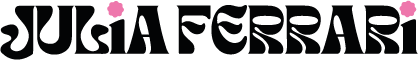
Recent Comments